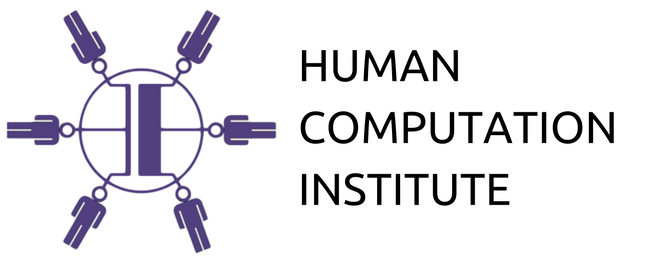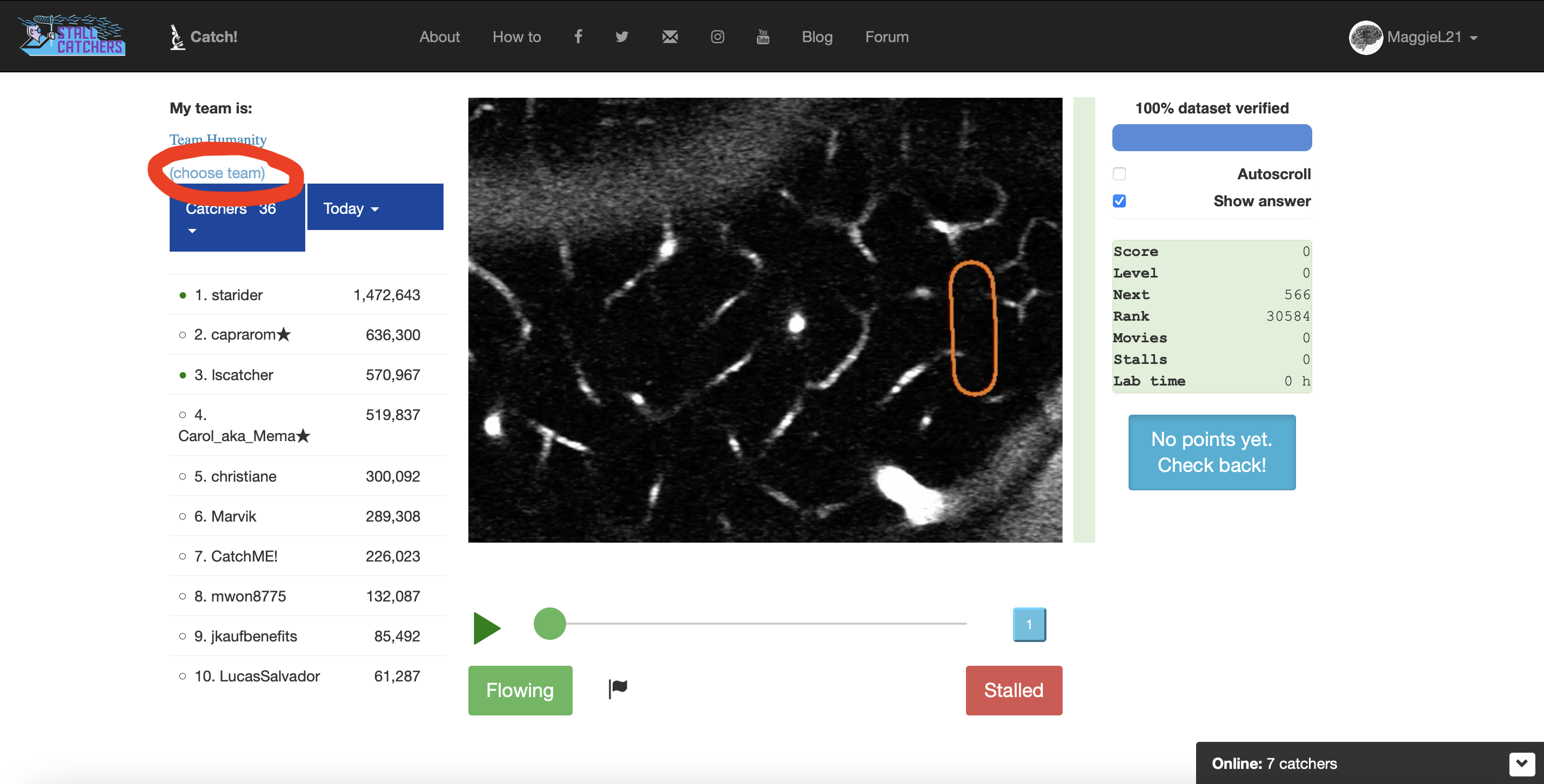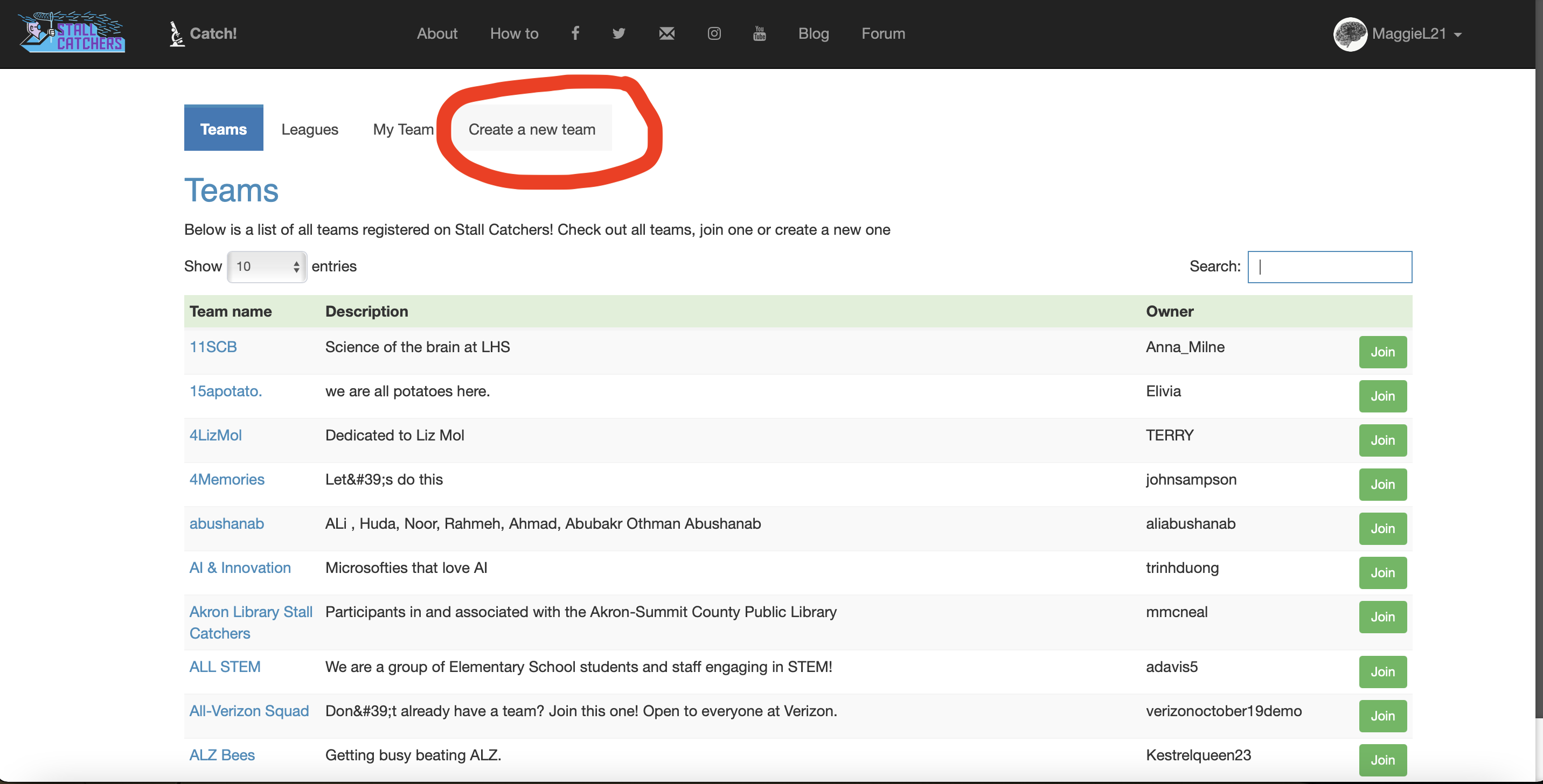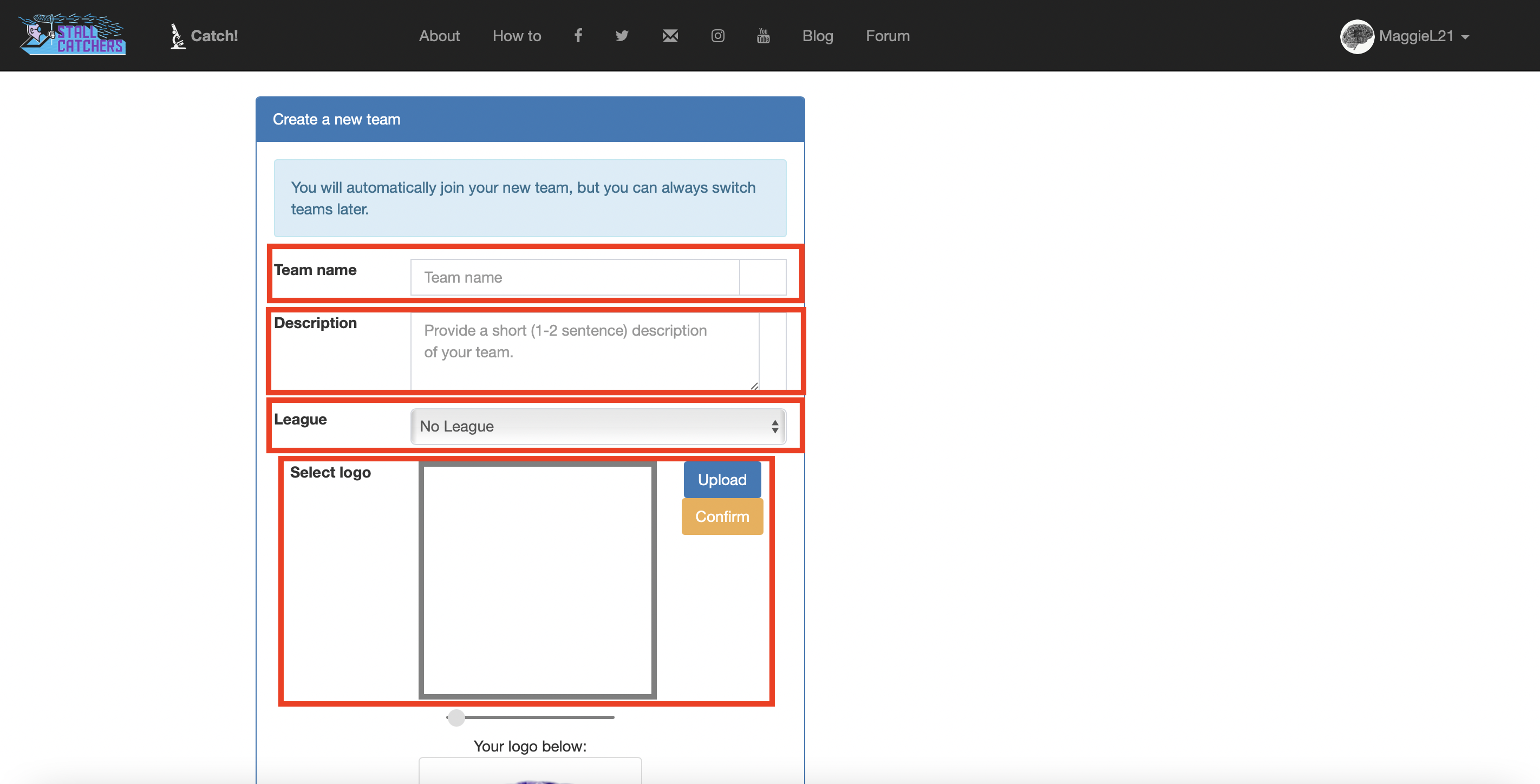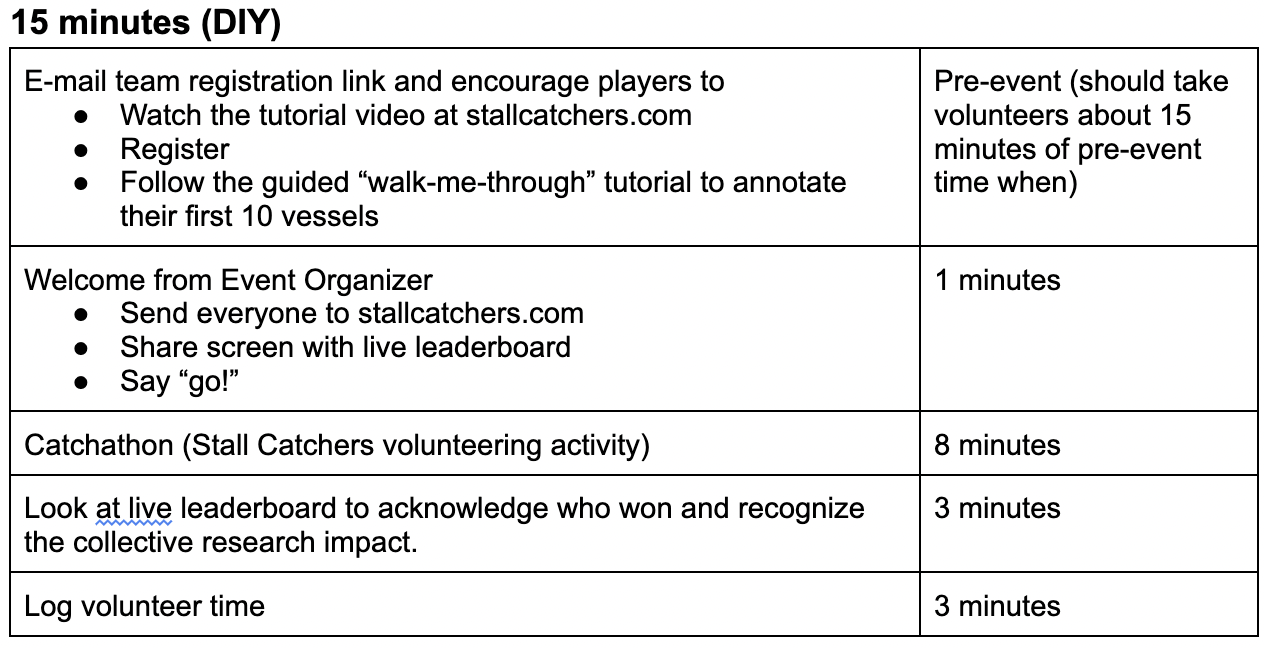This is a DIY event for group leaders to organize for their team
Setting up in advance
- Team Organizers: sign up here to register on Stall Catchers, if you haven’t yet.
- Team Organizers: create a team on Stall Catchers
- Create a team
- Name your team and write a brief description, and then feel free to add an optional logo. Make sure to use the League drop-down menu to add your team to the Microsoft Giving league so it will show up in the league standings.
- After you do the initial registration, you can send that registration link from your team page to participants. When participants register using that link, they will be automatically added to the team!
- Plan to meet online during the scheduled time
Getting ready to play the game
- Introduce participants to the game. Send participants the registration link from the Stall Catcher’s team page, have them watch the tutorial video, and register with an email address and username. (This can also be done on event day, but it can save time to have people get registered in advance.)
- Invite your participants to try the game. The first 10 videos they annotate will be in “tutorial mode” with the online “walk-me-through”.
- Provide additional information about the project if needed. You can send these links to the Wired Magazine article and PBS documentary segment, and/or provide this Stall Catchers one-pager with reference links to videos, articles and scientific studies.
On event day
- Gather your team for micro-volunteering!
- Use the public chat on Stall Catchers or your own chat platform to communicate during the event.
- Start catching!
- Participants can access their matched volunteer time on the “Timesheet” page accessible from the profile menu under a participant username (or https://stallcatchers.com/timesheet).
- Provide participants with the relevant link to your volunteering site to log matched volunteer time.